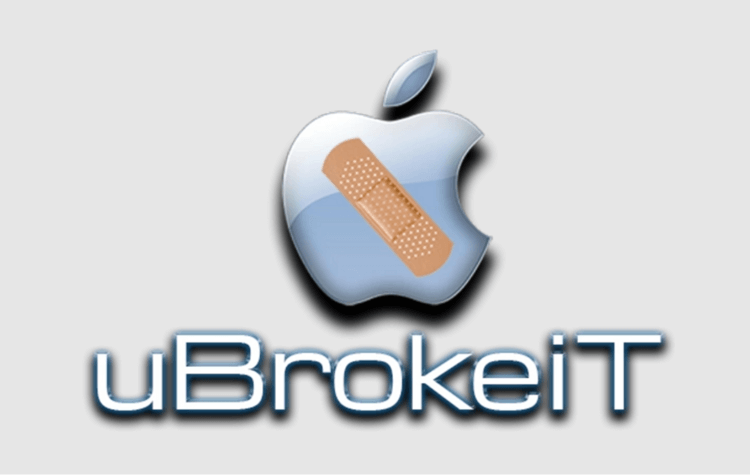Why Won't My iPad Charge
Did your iPad just out of nowhere stop charging? Maybe you noticed that you were low on a charge and were trying to finish that last match of Golf Clash and it went dead. You quickly plug in and hope to see that lightning bolt appear so you can get back to your round of golf and….NOTHING! Well, there can be some easy fixes and uBrokeiT is here to help.
Why Won’t My iPad Charge?
If your iPad isn’t taking charge, the issue might be one of the following things
The iPad lightning cable
The iPad power adaptor
The iPad charging port
The iPads motherboard
Let’s discuss each of the above issues
Lightening cable issues
Often people think that a lightning cable will last a lifetime, this is defiantly not the case. Many times a cable can become frayed or kinked. When this happens the cord isn’t carrying the proper amount of current to the iPad in order for it to charge. Another issue is when the tip of the connector is dirty or has become damaged. When this occurs it is time for a new cable.
Power adapter issues
Something we see here often at uBrokeiT is that people often use a wall adapter/ brick that is meant for another device. I can’t express enough how bad this can be for your device! The adapter/ brick that comes with your device is specifically rated to send the current required to charge. When you use another adapter/ brick you can be sending too little, or way too much for your device. This can either cause it to take forever to even see a glimpse of charge, or possibly to catastrophic damage to the motherboard.
Charging port issues
Sometimes from daily charging dust, particles, or even food can get inside of the charging port. Also, many cheap aftermarket charging cords tips often break off and can become lodged inside of the port. When this occurs it will seem that the charger isn’t sitting correctly or won’t go in all the way. There are ways with some research to clean this yourself, but taking it to your local iPhone repair shop can not only save you some money but take away the risk of you damaging the delicate pins inside of the port.
Motherboard charging issues
As mentioned above, using a frayed cord or the wrong adapter/ brick can be the answer to solving your charging issues. But when doing so it can also cause further damage to the device’s motherboard. When such damage occurs, a specialty service is required. It is suggested to reach out to your local iPad repair shop to discuss what they can do for you.
Why is iPhone Screen Repair so Expensive?
The screen is one of the most important parts of any phone. Therefore, it's no surprise that it can be pricey to repair. It's certainly likely to be costly to repair it at the Apple Repair Center.
Here's why.
In an investigative report by CBC News, it was revealed that "Apple often overestimates the cost of repairs to its products." Based on the news piece, Apple may also opt to replace certain parts instead of repairing them because it's not profitable to do at scale. Hence, the higher cost at an Apple Repair Center.
But that's not much different from other major brands, like Samsung, which charge similar or higher prices for screen repair by the company.
Fortunately, iPhone screen repair is considerably cheaper at independent iPhone repair stores like UBrokeiT.
To give you a clearer picture, here are the latest iPhone screen replacement costs in the United States, as of December 2020.
iPhone Screen Repair
iPhone Model Apple Repair (Out of Warranty) uBrokeiT Savings
iPhone 11 Pro Max $ 329 $ 280
iPhone 11 Pro $ 279 $ 200
iPhone 11 $ 199 $ 90
iPhone XS Max $ 329 $180
iPhone XS $ 279 $ 120
iPhone X $ 279 $ 110
iPhone XR $ 199 $ 80
iPhone 8 Plus $ 169 $ 70
iPhone 8 $ 149 $ 65
iPhone 7 Plus $ 169 $ 65
iPhone 7 $ 149 $ 65
iPhone 6s Plus $ 169 $ 65
iPhone 6s $ 149 $ 60
iPhone 6 Plus $ 149 $ 55
iPhone 6 $ 129 $ 50
iPhone SE (2020) $ 129 $ 65
iPhone SE $ 129 $ 50
iPhone 5s $ 129 $ 50
And if you're wondering why screen repair is more expensive than some other repairs, the following table shows the estimated cost comparison between all the phone's components. You'll note that the display is one of the costliest parts of the phone.
Components
iPhone X A1091 iPhone XS Max A1921
applications processor/modems $66 $72
battery $6 $9
connectivity and sensors $17 $18
cameras $42 $44
display $77 $90.50
memory $45.35 $64.50
mixed-signal/ RF $23.31 $23
power management/audio $14.16 $14.50
other electronics $32.51 $35
mechanicals/housings $45.71 $58
test/assembly/supporting materials $24.55 $24.50
total $395.44 $453
Your location might also play a role in the cost of your iPhone screen repair.
"Why can't I find cheaper iPhone screen repair near me?"
Well, maybe you simply don't have any independent iPhone repair store nearby. The only option you may have is the pricier Apple Repair Center or Apple Authorized Service Providers.
You're in luck if you live in Santa Monica, Beverly Hills, Brentwood, Culver City, Venice, Marina del Rey, Playa del Rey, Pacific Palisades, or West LA. UBrokeiT offers affordable and professional iPhone repair services in Los Angeles and those surrounding areas.
How to Pick a Quality Independent Repair Shop
“How to pick a quality independent repair shop?” You wake up, look outside and it seems like a perfect day for a run. You’re jogging along the beautiful bike path in Santa Monica, CA listening to your favorite new tunes. Just when everything seems perfect, your phone slips out of your hands and drops to the hard concrete.
Next, you take a breath and pray your phone is still intact. But, this time you’re out of luck. You decide to take your phone to an independent repair shop because you want to save yourself some time and money. Since there are tons of repair shops in Los Angeles these days, you find yourself wondering “How do pick a quality independent repair shop?”.
When deciding on a shop, you will want to consider:
The quality of a shop’s replacement parts
The cost of repairs
Warranty (do they offer one?)
Their reputation.
QUALITY REPLACEMENT PARTS
It would be nice if every shop used high-quality parts, but the truth is most repair shops do not. One thing to be cautious of is if an independent repair shop that is not an Apple Authorized dealer is telling you they use original parts.
BEWARE! It is likely they are not an honest repair center and are hoping you will not notice. Many shops choose to use cheaper parts to boost their profits. If you are shopping around for screen replacement, here are some signs that a part is low quality:
BLUEISH HUE / DIMMED BRIGHTNESS
If the replacement screen’s brightness seems to be drastically dimmed, and has a blueish tint to it, the part likely uses an aftermarket/poor-quality LCD.
At uBrokeiT, we don’t take any shortcuts when it comes to parts. We source only the highest quality parts available on the market and charge a fair rate for our work.
REPAIR COST
If the price of a repair seems too good to be true, then it probably is. High-quality parts generally cost the same no matter who the supplier is. Shops that charge a significant amount less than what most shops charge are able to do this because they buy inexpensive knockoff parts. Keep this in mind when you think you’ve found a bargain. When it comes to phone or tablet repair the saying is true, “you get what you pay for”.
WARRANTY
Another sign of a shop that uses cheap parts is short warranty periods, or even worse, no warranty at all. Reputable shops that use high-quality parts will offer a warranty of some kind.
A 90-day warranty is pretty standard in this industry. We offer a six-month warranty on our repairs. This warranty covers any manufactures defect. That of course does not include the user breaking the glass.
SHOP REPUTATION, AND TRANSPARENCY
Can you find this shop on Yelp or Google? A trustworthy shop is open to making its presence known to the public and allows others to provide public feedback. It is easy for a dishonest shop to tell you they use the highest quality parts, but where it will truthfully show is in their online reviews. Check out our Yelp page for some of our reviews
Did I Break my Glass or LCD/OLED on my iPhone
YIKES…you just dropped your shiny and very expensive iPhone
Usually, the first question we all ask is “How much is this going to cost me to fix’? The answer to that question usually depends on 2 things
Is the glass broken?
is the LCD broken?
There are essentially three layers that exist on your phone:
THE GLASS- this is the top layer of your phone and what the user is always in contact with. The glass layer is normally very durable and is built to withstand occasional drops or mishaps. This layer’s function is simple- it is there to protect your iPhone’s other layers.
THE DIGITIZER- The function of this layer is touch response. It is what allows the user to type, scroll, or move in and out of apps. If the iPhone screen is frozen, the keyboard won’t work, or the iPhone has a mind of its own, then the digitizer has been damaged.
THE LCD or OLED- this layer is responsible for the image on your screen. If it breaks you might notice odd colors, lines, black marks or blotches, or not see any image at all.
Once you have identified the issue with your phone after the drop there is only one more thing to figure out.
What model iPhone do I have?
There are a few ways to figure out the model of your iPhone
Go into settings/ general/ about and look under the model name
On the back of iPhones without glass on the back (iPhone 7 plus and older) there will be a printed model number in very small print starting with “A”
Look at the original box that came with your APPLE device
Repairing your iPhone
Now that you have the knowledge of what the issue is with your phone and what model you have, you are set to make some phone calls to your local repair shops to get the most accurate iPhone repair quote. Always keep in mind to look up your iPhone repair shop by heading over to GOOGLE or YELP and finding an option with the most reputable reviews.
uBrokeit -iPhone and iPad repair is always here to answer any and all of your repair questions.
Repair Shop with a Location vs. Mobile Repair
Let’s discuss fast reliable repair vs convenience…
Having been in the iPhone and iPad repair business for 7 years as of this writing I’ve seen how it has evolved. When I started repairing cell phones there were a minimal amount of options out there. APPLE didn’t offer repair services, and everyone had to wait out their 2-year contract for an upgrade.
So often I heard from customers “Well I have another year on my contract so I mine as well repair my phone”. Those days are long gone. Now we can upgrade whenever finance a phone, head over to APPLE for a repair, and now even have someone come to our place of business or home to repair.
Let’s talk about repairing with APPLE…
While I truly believe APPLE still holds the title for amazing customer service and having stores located all over the world to ask questions, purchase, or repair a device; it isn’t always the best option. I myself have broken my own device and headed to APPLE for a repair.
I was knowledgeable enough to know to make an appointment for the service needed or it would certainly have added a much longer wait time. I logged onto the site and to my surprise it was almost a week before I could get an appointment. That’s definitely a drag when you have a screen so broken you can hardly see it. So I headed over for my appointment only to deal with traffic, mall parking lots, and navigating the mall map to find the store.
Once I got there I checked in at my proper time thinking that would be it, nope, I had to go wait at a table to see a genius bar employee. After another 15 minutes, I finally saw someone and was asked what’s the problem. Well, my iPhone screen is broken and I’d like to repair it. After another 15 minutes of questions, tests, and signing I was told, “ok sir, your phone will be ready in 2-3 hours”. WHAT!!!.
At that point, I decided the only thing to do at the mall for that long would be to see a movie. I returned in a little over 2 hours and my phone still wasn’t ready. In the end, with all of the above hassle, I invested a little under 4 hours into this repair.
My point in all of this is that being an iPhone and iPad repair shop for over 7 years I know the time it takes to repair an APPLE device.
One of the compliments I hear most is “Wow, that was so easy”. A normal repair time for any iPhone is 10-20 minutes and an iPad is 15-30 minutes. Simple as that!
There is also the factor of cost. Of course, if you have AppleCare then that is always going to be your best and cheapest option. I always try to advise potential customers of that. In the case of no coverage on your APPLE Repair most of the time a 3rd party repair will always be able to beat the APPLE price, and sometimes by a large margin. For instance, currently, the cost of an iPhone 7 glass repair through APPLE is $129, whereas at my shop the price is $65. Figure in the hours in difference in repair time it’s a no-brainer! To add one last thing and that is while they make amazing products, it’s always nice to support small businesses with your hard-earned dollars.
Let’s talk about mobile service repair…
In the last few years, there has been a new option for repairing your iPhone or iPad device and that is mobile service. Like many trends today, we lead very busy lives and it is so convenient for things to be brought to us. We now have food, coffee, pet supplies, and even medical services delivered right to our homes or office. I’ll admit that I take part and order many of these services myself.
A few years ago I saw a service (will not mention the name) begin to pop up on my Facebook feed offering mobile repair of iPhones. With tech being the way it is I knew it was only a matter of time before this happened. I’ll admit that it had me concerned. The overhead of a physical location can be very costly depending on the area that you are in.
I thought there would be no way to compete with someone’s cost of business being a few gallons of gas and an oil change. I sat back and watched closely how the market would develop and began to see where and when it would go all wrong.
For all intents and purposes let’s call the company Repair X. This company clearly got a large round of funding and began pumping cash into Facebook and Instagram ads. I did a little research into how to become a “repair tech” within this company and found that it was as simple as a website address with a few videos to watch and a link to parts for purchase.
No courses, no required knowledge, and no previous experience necessary. They also do not require the tech to buy the parts from them. That means that a person can go and buy the lowest quality part available and make the largest profit margin. This leads to devices that break when the wind blows, poor color quality in the LCD Display, or simply stop functioning after a short time of use.
I can tell you from being a self-taught Mobile Phone Repair Professional that there is a huge learning curve. When first starting out I broke more devices worse than they already were than when they started. Of course, always in the end getting them back to proper working order. Every device is different and every generation of that device is designed differently.
Looking further into Repair X I began to notice many of the comments being the same.
My device stopped working after the replacement
The repair tech was late
The repair was more expensive than quoted
Was still charged even when my device couldn’t be repaired
My tech was creepy!
After watching Repair X for about a year and seeing an overwhelming amount of complaints the company didn’t resolve the issues…they CHANGED THEIR NAME TO AVOID THE BAD PRESS. Repair X has now changed the business name for the 3rd time.
I had an Uber driver in my office for a repair recently and was discussing mobile repair and he said he knew of many Uber drivers that were also trying to fix phones to supplement income. Think about that! Do you want someone who has this little experience opening up your $1000 device?
The last issue and to me the biggest of all is let’s say you get a repair and the device begins to have issues that clearly would fall under a warranty. When you choose a physical repair location you always have a place to go back to and make the issue right. When someone comes to you, the chance you are taking is that the tech simply doesn’t call back is much greater. Let me ask you this- would you want your car engine repaired on your front driveway by a guy you called over the phone? Likely not. Always having a location to go back to is the safer bet when it comes to repairing a device.
In a fast-paced world, convenience is key, but not in this case in my opinion. Do your due diligence and find a reputable repair shop that cares to offer the highest quality parts, is knowledgeable in the repair that they are doing, and appreciates your business. Use YELP or Google to find an iPhone or iPad repair shop in your area and feel confident in who is repairing your often very expensive device.
Gregory- owner at uBrokeiT iPhone and iPad repair
Should You Buy the Aftermarket iPhone X Screen Right Now
Genuine Refurbished VS Non-Genuine Aftermarket
As you are aware, the non-genuine aftermarket iPhone X screens have started circulating in the market, and many vendors are currently offering them. And to be honest, it’s very tempting to buy a part which cost half the price of what the genuine part normally would. Therefore, we would like to give you a comparison between genuine refurbished parts compared to non-genuine aftermarket parts.
Genuine Refurbished
The refurbished iPhone X replacement screen is an OLED-based screen, so it’s similar to Samsung and does not employ a backlight.
Non-Genuine Aftermarket
While the aftermarket iPhone X replacement screen is an LCD that employs a backlight (similar to old iPhone models).
Appearance
Both the iPhone X genuine and non-genuine look identical from the front. But on the back, the aftermarket screen does not have connector contacts which may have an impact on the signal.
Thickness
The aftermarket iPhone X is thicker than the refurbished original one.
Brightness
In the iPhone X aftermarket screens, the auto-brightness function is disabled due to the ambient light sensor (a little module embedded at the top of the display).
Color
The color in the iPhone X aftermarket screen is distorted; with uneven backlight particularly visible around the edges.
Screen Overheating
There have been some reports about the screen overheating in genuine iPhone X in general, but it occurs more frequently in the aftermarket screen.
Battery Drain
One of the main features of the iPhone X is its amazing battery life. OLED uses much less power. In the aftermarket parts with LCD screens, you will notice a huge increase in battery life and possible damage to your phone.
Love and Phones
When was the last time you went on a date with half of your shirt tucked in? Or what would happen if you had a date and you didn’t brush your teeth? Let's be honest, our initial impressions matter when it comes to dating. You could be the most handsome or beautiful person, have impeccable style, and all the charm in the world, but take a broken iPhone out of your pocket on a first meeting and it could be last.
First Impressions matter – especially when it comes to dating.
It’s true…most of us are a little shallow when it comes to expectations of how others should look, speak and act. And it’s also true that our devices are now seen as extensions of ourselves – they represent us. Let’s face it, for the single and ready-for-love person out there, the last thing we need is one more hurdle to jump in order to find what they are looking for.
Yes, judgment over a broken iPhone in dating could cost you that chance.
Research has shown that people who present themselves with a broken device – whether that’s an iPhone, or iPad – are 60% more unlikely to make it to the next date! Sixty Percent! Why?
It looks like you are a slob.
Basically what you are telling the potential love of your life is “Taking care of my personal things isn't very important and I'm too cheap to fix it”.
The solution – repair your iPhone, or iPad BEFORE that big date.
Don’t get swiped left in person, when most screen repairs are $50–$150 for an iPhone or iPad at uBrokeiT. We offer 15-minute turnarounds for iPhone repairs & 30-minute for iPad repairs. We offer very competitive pricing – always, and a 6-month warranty on labor and parts.
Pair that with over 600 5-star Yelp reviews, or over 150 5-star Google reviews, a professional repair tech that has been working on Apple Devices for 6+ years, and a huge inventory that doesn’t make you wait to order, there really is no better place for single guy or girl to take their phones to be repaired. So get your devices repaired today so you find that love you're looking for